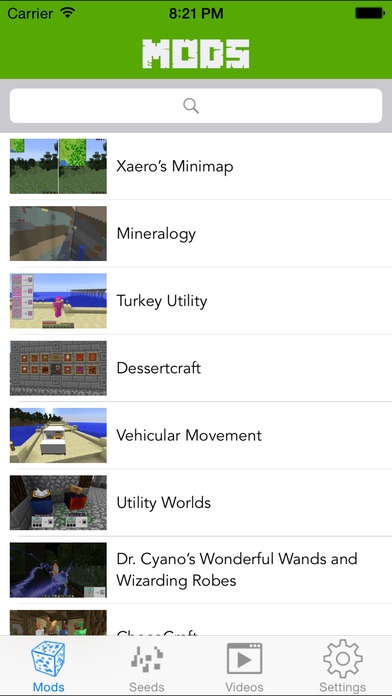Seeds for Minecraft PC 1
Continue to app
Free Version
Publisher Description
Learn how to Mod Minecraft!* Have you ever wanted to Mod Minecraft? Well now you can learn how! We have over 200+ mods!! With this app you learn exactly how to mod the game. Also you get to choose which Mods you would like to install and learn about them In great detail, so you can put them in your game!* What are you waiting for? Download this app today & learn how to mod the game! But wait! There's more! We also include all of the best seeds from around the world for you to try super unique worlds! We have over 1100 different seeds and the list is constantly growing and being updated in real time! Mod Categories Include: Admin Tools Anti-Griefing Tools Augmented Reality Automation Chat Related Developer Tools Economy Fun Furniture General Informational Landmines Mechanics Teleportation Terrain World Editing & Management World Generators Vehicles Unicorns We also include video tutorials on how to install the mods, created by the community that you love!!! If you have ANY questions or concerns please feel free to reach out to us so we can help YOU improve your Minecraft game! *Please note that this app serves as a guide and reference to all the Mods and Seeds currently available. This app can not install modifications for Minecraft on any platform, but will teach you how to. This app is updated often, and lots of times Mods are removed or added from this app so we cant not guarantee that a particular mod will be in the app. To fully utilize this app you will need a Mac, Windows, or Linux Computer. You must mod the game at your own risk.*
Requires iOS 8.0 or later. Compatible with iPhone, iPad, and iPod touch.
About Seeds for Minecraft PC
Seeds for Minecraft PC is a free app for iOS published in the Recreation list of apps, part of Home & Hobby.
The company that develops Seeds for Minecraft PC is Rocket Sloth Studios LLC. The latest version released by its developer is 1.
To install Seeds for Minecraft PC on your iOS device, just click the green Continue To App button above to start the installation process. The app is listed on our website since 2015-09-18 and was downloaded 15 times. We have already checked if the download link is safe, however for your own protection we recommend that you scan the downloaded app with your antivirus. Your antivirus may detect the Seeds for Minecraft PC as malware if the download link is broken.
How to install Seeds for Minecraft PC on your iOS device:
- Click on the Continue To App button on our website. This will redirect you to the App Store.
- Once the Seeds for Minecraft PC is shown in the iTunes listing of your iOS device, you can start its download and installation. Tap on the GET button to the right of the app to start downloading it.
- If you are not logged-in the iOS appstore app, you'll be prompted for your your Apple ID and/or password.
- After Seeds for Minecraft PC is downloaded, you'll see an INSTALL button to the right. Tap on it to start the actual installation of the iOS app.
- Once installation is finished you can tap on the OPEN button to start it. Its icon will also be added to your device home screen.